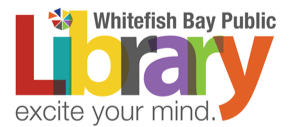Blog
 Keeping Track of Your Reading
Keeping Track of Your Reading
by Kayla Livingston on November 8, 2018
When you walk into the library or a bookstore have you ever had to stop and think, did I read this? Do I own this? I’ve accidentally purchased a book I already own and haven’t read, I’ve been stopped by a book cover and thought ‘I have to read this’ only to discover I’ve already checked it out from the library. In order to combat this and save everyone involved some time and money, I’ve started to track my reading. It’s difficult to create a new habit but I’ve found pleasure in being able to look back and see what I’ve accomplished for the year. From the time I joined Goodreads my challenge has been to read more than twelve books a year. This year it was twenty and I’m sitting at twenty-six. Not only has tracking my reading encouraged me to read more but it has pushed me to explore other genres and formats. Have you ever thought about tracking your reading? There are plenty of outlets, Goodreads, Libib, Microsoft Excel, and of course the good old-fashioned pen and paper.
For those of you that are confident in your technology skills I would suggest using excel, you can set up a spreadsheet to keep track of anything you want. The title, Author, pages, rating, location, and if you’re trying to diversify your reading you can keep track of the nationality of the author, and/or gender.
If you’re old fashioned but want something smaller than a notebook, Moleskin created a Readers Journal that is great. It’s tabbed out A-Z, depending on how you want it you can either go by Author last name or Title. On one page you have the ability to record, title, author, publisher, publishing date, nationality, favorite lines, a 1-5 star rating, or any other notes you’d like to jot down.
For those of you that would like to take your list everywhere but don’t want to carry around a notebook or laptop, there are a couple apps that do something similar.
Libib is a great app that lets you catalog all your books, whether you’ve owned them or borrowed them from your local library. You can also keep track of movies, music, and video games all by scanning the ISBN/UPC code. Libib will automatically retrieve the cover art and pertinent information. You can review the book and share it with others on the app or just use it for yourself. The standard free version is a great app to have on your phone; it’s also a great way to stop buying books you’ve already read.
And last but not least is Goodreads, similar to all options listed you can type in the book or author you are looking for and then the app does the rest. You can list books as ‘read’ ‘reading’ and ‘want to read’. For those of you that love sharing your reviews on Facebook, it has a great feature when you link your Facebook account and Goodreads account together. It will post, if you choose, your review if you’ve just finished a book. You can set up a reading challenge for yourself and look through user-created lists of books based on genre or situations. If you have any friends on Facebook that have an account you can add each other and see who is sticking to their new year’s resolution to read 20 books for the year.
No matter what you choose if you love to read it’s a good idea to track your reading. It’s satisfying to look back on the year and see all the books you’ve read, what books you loved or didn’t. It can also give you insight into what you’re reading. Do you favor one genre over another? Have a favorite author? Do you read more fiction then non-fiction? You’ll find out if you start keeping track.
Back to blogs